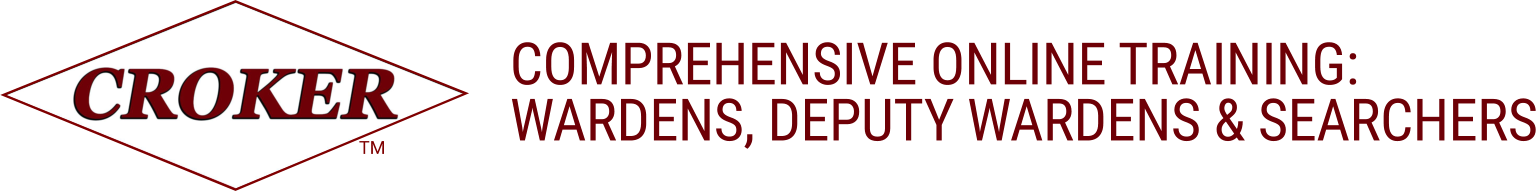
Log in to RUDIN WARDENS 2024
Is this your first time here?
NEW REGISTRATON PROCESS
FOLLOW THESE INSTRUCTIONS
Create your account Username & Password in the fields above.
Execute the "Login" button.
Complete the required profile information, entering:
- First Name and Surname
- Email Address
- Assigned EAP Role
- Company/Employer
- Assigned Floor
Execute the "Update Profile" button.
Your User Admin Screen will display.
Click the "Home" Button at the top of the screen.
Find your Building on the displayed list.
Click on the Building name.
Enter the Course Key provided by the Property Manager.
If you have previous INSTRUCTIONS, the Course Key is the same.
Proceed to take the course and print your Certificate when completed.
If you need to pause during the Course, close your browser window and login upon return to complete the Course Lessons.
If required, advise your training manager that you have completed the Course.